socks5服务功能
内置一键脚本搭建你的v2ray客户端.
本章节内容仅仅为技术文章,摘抄于互联网,不涉及违规内容。
学习的技术禁止用于违法用途!
用户需要对自己的行为承担全部责任,与本站无关!
群内讨论相关话题将被踢出!
开始搭建
提示
在海纳思系统后台终端输入 install-v2ray.sh --version v5.6.0 即可一键搭建v2ray客户端
如下图:
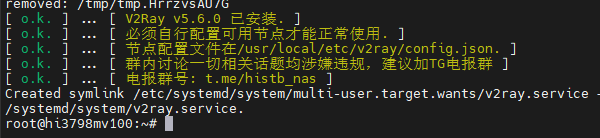
添加配置
配置文件的位置:/usr/local/etc/v2ray/config.json
这个配置文件vmess的示例:(仅仅为例子,其中的节点信息是失效的,请自行替换可用的节点信息)
{
"dns": {
"hosts": {
"domain:googleapis.cn": "googleapis.com"
},
"servers": [
"1.1.1.1"
]
},
"inbounds": [
{
"port": 10808,
"protocol": "socks",
"settings": {
"auth": "noauth",
"udp": true,
"userLevel": 8
},
"sniffing": {
"destOverride": [
"http",
"tls"
],
"enabled": true
},
"tag": "socks"
},
{
"port": 10809,
"protocol": "http",
"settings": {
"userLevel": 8
},
"tag": "http"
}
],
"log": {
"loglevel": "warning"
},
"outbounds": [
{
"mux": {
"concurrency": 8,
"enabled": false
},
"protocol": "vmess",
"settings": {
"vnext": [
{
"address": "104.21.39.154",
"port": 443,
"users": [
{
"alterId": 0,
"encryption": "",
"flow": "",
"id": "6cb24e08-069f-4b20-83bc-d9ebc1481e35",
"level": 8,
"security": "none"
}
]
}
]
},
"streamSettings": {
"network": "ws",
"security": "tls",
"tlsSettings": {
"allowInsecure": false,
"serverName": "nf.hi-op.tk"
},
"wsSettings": {
"headers": {
"Host": "nf.hi-op.tk"
},
"path": "/vmess"
}
},
"tag": "proxy"
},
{
"protocol": "freedom",
"settings": {},
"tag": "direct"
},
{
"protocol": "blackhole",
"settings": {
"response": {
"type": "http"
}
},
"tag": "block"
}
],
"routing": {
"domainMatcher": "mph",
"domainStrategy": "IPIfNonMatch",
"rules": [
{
"ip": [
"1.1.1.1"
],
"outboundTag": "proxy",
"port": "53",
"type": "field"
}
]
}
}
其中的关键参数信息比如(例子):
连接类型:vmess
服务器IP:104.21.39.154
端口:443
网络类型:ws
安全:tls
id密钥:6cb24e08-069f-4b20-83bc-d9ebc1481e35
服务器域名:nf.hi-op.tk
伪装文件夹:/vmess
共享端口:socks5 10808
共享端口:http 10809
这些就是你的节点的关键信息示例,替换你自己的正确信息后即可。
编辑修改保存这个配置文件后,输入以下命令重启客服端服务:
systemctl daemon-reload
systemctl restart v2ray
测试是否联通外网:
curl --socks5 127.0.0.1:10808 google.com
当你看到返回信息有301字样,则顺利联通外网,你就可以通过你的节点进行代理上网了。
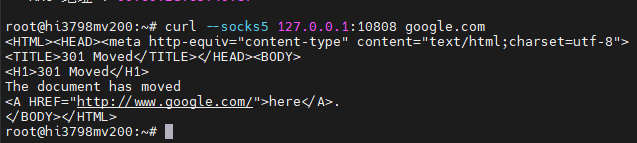
应用
以下介绍电脑,手机,火狐浏览器的三种应用场景
以下图例的 IP 均指你的海纳思系统的局域网 IP
请自行替换成你自己的盒子 IP
1.windows电脑上设置
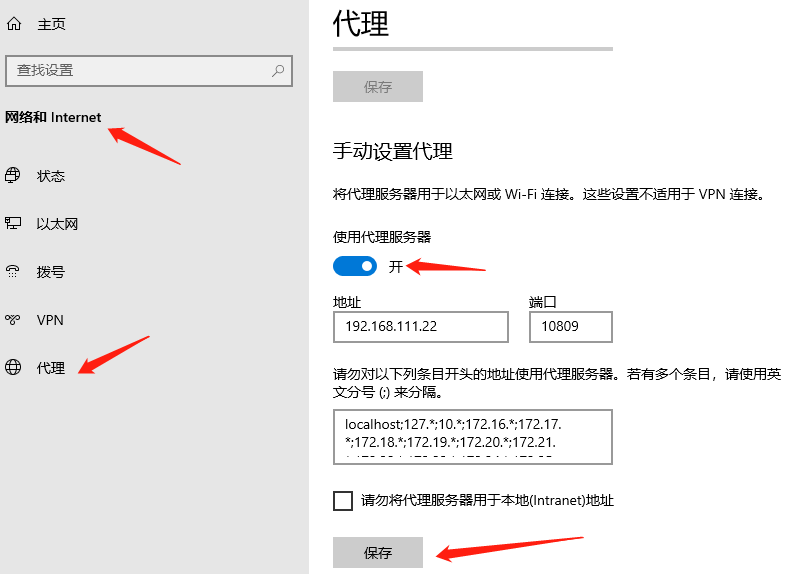
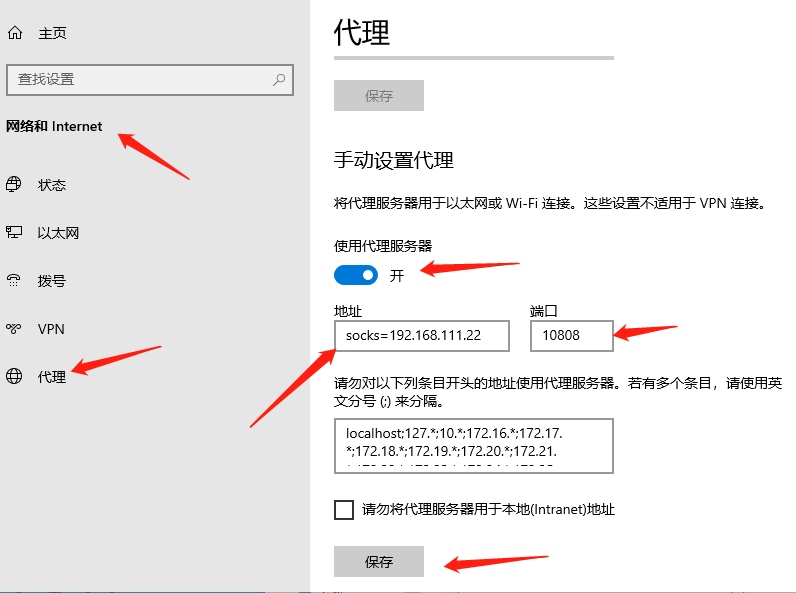
2.手机在局域网里设置wifi

3.火狐浏览器里设置
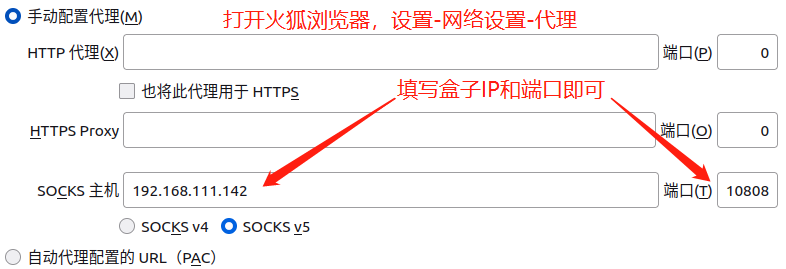
卸载
终端输入:
install-v2ray.sh --remove
rm /usr/local/etc/v2ray/config.json
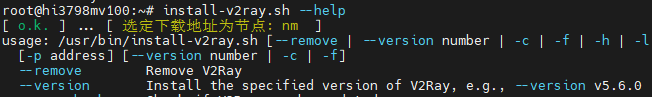
注意事项
- 注意配置文件的 json 格式问题。
- 注意定期
systemctl restart v2ray保持联通。 - 如果盒子本身需要使用代理,则输入命令
export https_proxy="127.0.0.1:10809"即可 - 停止使用则
unset https_proxy